Word cloud¶
Word cloud is a visual representation of n-grams that give greater importance to words that appear more frequently in a source text. The bigger and bolder the n-gram appears, the more frequently it appears in the text.
Graph display unigrams (single words), bigrams, and trigrams for the source text.
Coding example:
Use case: Essential topics in newspaper headlines
Data: Million News Headlines dataset, source: Australian Broadcasting Corporation, data licence: CC0 1.0: Public Domain.
Coding:
1import pandas as pd
2from arabica import cappuccino
1 data = pd.read_csv('abcnews_data.csv', encoding='utf8')
The data looks liks this:
headline |
date |
|---|---|
aba decides against community broadcasting licence |
2003-2-19 |
act fire witnesses must be aware of defamation |
2003-2-19 |
It procceeds in this way:
additional stop words cleaning, if
skip is not Nonelowercasing: reviews are made lowercase so that capital letters don’t affect n-gram calculations (e.g., “Tree” is not treated differently from “tree”), if
lower_case = Truepunctuation cleaning - performs automatically
stop words removal, if
stopwords is not Nonedigits removal, , if
numbers = Truen-gram frequencies for each headline are calculated, summed, and displayed in a word cloud.
1cappuccino(text = data['headline'],
2 time = data['date'],
3 date_format = 'us', # Uses US-style date format to parse dates
4 plot = 'wordcloud',
5 ngram = 2, # N-gram size, 1 = unigram, 2 = bigram, 3 = trigram
6 time_freq = 'ungroup', # No period aggregation
7 max_words = 150, # Displays 150 most frequent bigrams
8 stopwords = ['english'], # Remove English stopwords
9 skip = ['covid','great day today'], # Remove additional stop words
10 numbers = True, # Remove numbers
11 lower_case = True) # Lowercase text
Here is the output:
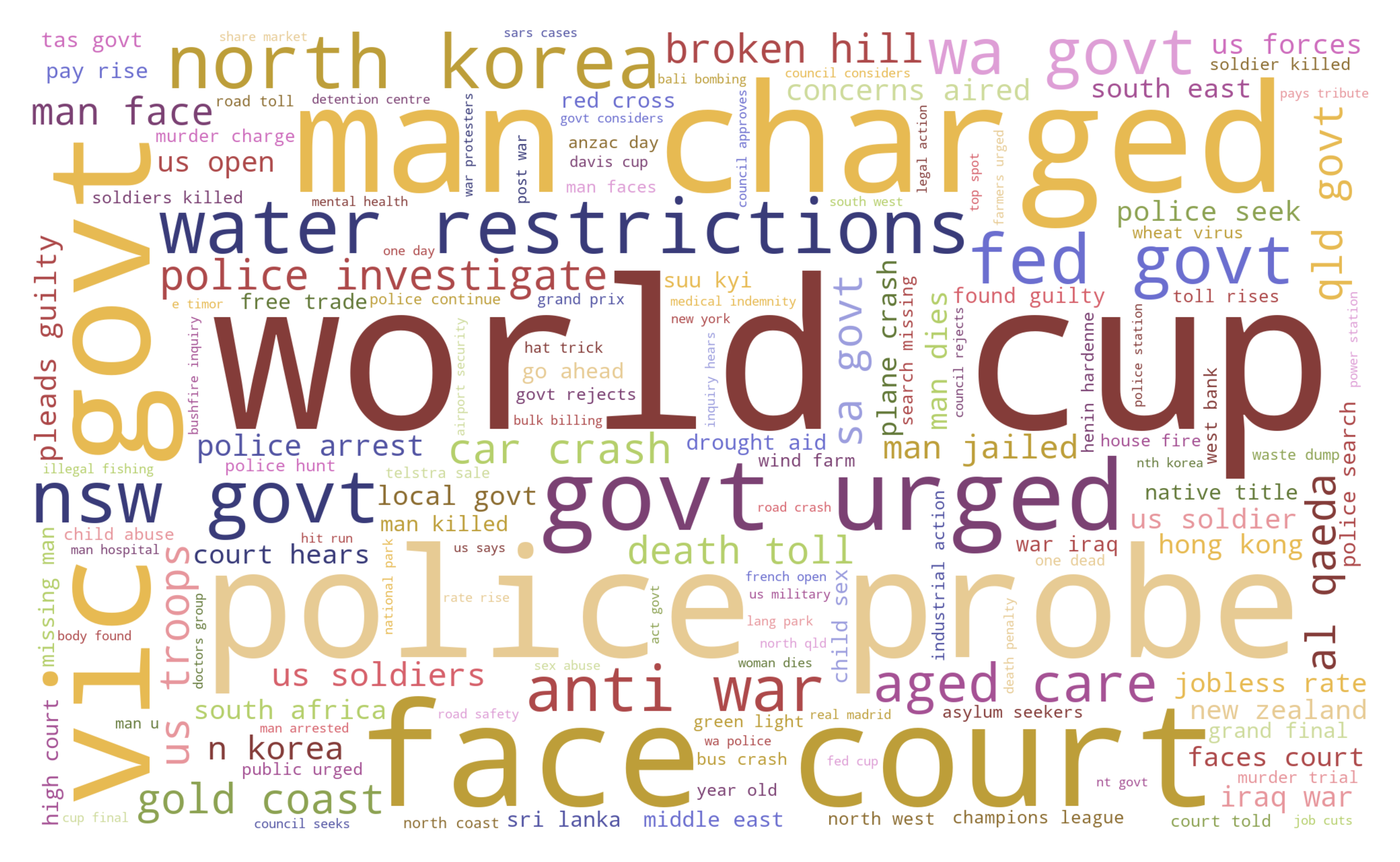
Download the jupyter notebook with the code and the data here.